“The #Ottoneu community on Slack is basically a giant, customizable, feature-rich social network devoted to the game of Ottoneu.”
By now you may have heard about the growing #ottoneu community on Slack. If not, you can find out more about it here. We have over 600 members discussing all things Ottoneu baseball and football. We hope you’ll join us. You can request a free invite by expressing your interest in the comments section below.
Also, be sure to check out “10 Tips for Ottoneu Rookies”
For those of you new to the #Ottoneu community, I want to highlight a few core features of Slack that might come in handy as we get closer to the Ottoneu regular season.
Before you read any further, you’ll want to download the Slack mobile app, which allows you to keep up with everything Ottoneu on the go.
“The #Ottoneu community on Slack is basically a giant, customizable, feature-rich social network devoted to the game of Ottoneu.”
The #Ottoneu community is broken down into channels, which can be thought of as discussion topics. For example, with less than 72 hours before the Ottoneu keeper deadline (1/31), we’ve added the #keeporcut channel for baseball, a rapid fire discussion thread where Ottoneu owners can crowd source last minute feedback about those players that may be on the chopping block before the auction. New channels are added occasionally, but for the most part you’ll find dedicated, permanent thread channels on trade reviews, prospects, Ottoneu tools, the @ottoneutraderumors podcast, and others.

The #tradefeed channel is a direct link to each trade made in Ottoneu, in all leagues (just in case you want to see what others are getting in return for trading Bryce Harper…)
Once you’ve gotten the hang of the channels, you’ll also want to begin setting up keyword notifications. Whether you’re active on the message board every day or just want to check in occasionally, setting up highlighted words – specific words that activate push notifications to your mobile device via the (excellent) Slack app – will help you get just the information you need. For example, you can setup player names (“McCutchen”, “Puig”, “Miggy”), topics (“steamer”, “standings”, “yankees”), and other triggers (“my name”, “my team name”, “my league name”) as highlighted words to “ping” you only when they are mentioned by the entire community. In addition, you can customize notifications by channel, so you may decide to push more frequent updates feedback from the #tradereview channel and just use your keywords for others (you can even “mute” channels if you don’t want to be ever notified and just want to check them manually when convenient).
“You can setup player names, topics, and other triggers as highlighted words to “ping” you only when they are mentioned by the entire community.”
Another great feature of Slack is that everything in the #Ottoneu community is searchable by keyword. Been out of town and want to check if anyone has mentioned Yoan “Moncada” over the past few days? You can search for just about anything, including files, links, photos, etc. And with regard to files, you can use Slack for just about any type of file transfer (Dropbox, PDF, Excel, GoogleDocs, photos, etc.), and you can integrate other resources like RSS feeds, Facebook, and Twitter (you’ll never miss an update from @ottoneu, an article from FanGraphs, or a blockbuster announcement from MLBTR again). In other words, everything is in one place in a very user friendly environment, which makes communication with your league and with other like-minded Ottoneu owners easy and addictive.
While most of the action in #Ottoneu community takes place inside specific channels, you can also use Slack to privately direct message any members (up to 9 people in a single message) of the Ottoneu landscape. Do you need trade advice on a deal you’ve been offered by an independent third party from another league? Need to nail down the final details of a trade you’ve been working on for weeks? Use direct messages to communicate quickly, and if you choose, setup a private group for your entire league that complements the discussion normally just found on your league home page.
Slackbot is also a feature of the #ottoneu community that functions sort of like your own private assistant (he can be pushy sometimes). Slackbot is always available to you (just ask him), and can be used as a resource for Ottoneu and plenty of other things, including articles and files you need to reference often throughout the season. You can even use Slackbot to setup personal reminders like “remind me in 2 hours to respond to Joe’s trade offer”, or “remind me in 30 days to start an auction for Adam Wainwright.”
This is just a list of some of the features of Slack within the #Ottoneu community. These features and more can be accessed and customized by logging in via the community webpage: https://ottoneuc.slack.com. The #Ottoneu Slack community is a great resource if you’re interested in joining an Ottoneu baseball or football league, new to the game and looking for some advice, or a veteran title-holder looking for more information about the Champions League. Request your invite by commenting below.


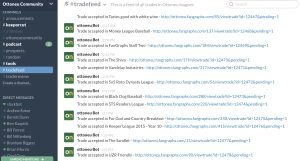





First year playing Ottoneu. I’d like to join. cyarbrough@drury.edu
Just starting an ottoneu league, would love to join the community to help fill out the rest of my league. easy_e8772@yahoo.com
Any way I could get an invite to the ottoneu community?
Wondering if I could get an invite to slack, thanks! jnrandall24@gmail.com
Ottoneu rookie here….I’d like an invite please. brentjones1@gmail.com
I would like to join please.
eriksmith0729@gmail.com
Would love to join – yabudpools@hotmail.com
I’d like an invite please! aflorimonte }AT{_gmail
Can I get an invite? Zneitzel@gmail.com
I would like to join the slack community, new to Ottoneu. Thanks: labue23@aol.com
i’d like an invite to slack: jacochri@indiana.du
Can I please get an invite? Thanks in advance.
18327957@student.uws.edu.au
metzwinston from Twitter…
lifes [dot] an [dot] ocean AT gmail [dot] com
Thanks!
Hey do you think I can get an invite into Slack? That would be awesome! Thanks
drewbrenneke13 at gmail
This year is my first crack at ottoneu and I’d like to join the community, please. JoePauer@gmail.com
Looking for an invite: markwinsf [at] gmail
Would love to get an invite. Thanks! bisforblindy@gmail.com
Can I get an invite??
erin.moore112@gmail.com
Thanks !
Welcome, Erin. Just sent you an invite.
[…] Slack (request your invite here) […]
[…] Year round with active owners who enjoy trading and moving players around. Also for me the community I joined into. By chance I randomly joined a very competitive league in league 100. Everyone there has done […]